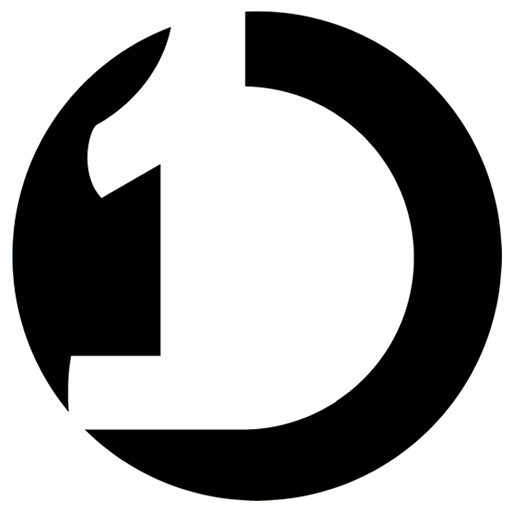UPDATE: (July 29, 2024)
Our You Save for Woocommerce plugin is now compatible and works with Woocommerce checkout blocks!
Compatibility with Woocommerce cart/checkout blocks
Our plugin now works with:
- The new checkout block
- As for Woocommerce cart block, Woocommerce core already has this feature
- Classic Woocommerce cart that uses Woocommerce shortcode [woocommerce_cart]
- Classic checkout that uses Woocommerce shortcode [woocommerce_checkout]
Woocommerce 8.3 and Later
Woocommerce is now making cart and checkout blocks default on new Woocommerce installations since Woocommerce version 8.3. If you have been using our plugin You Save for Woocommerce prior to the release of Woocommerce 8.3, you’ll be fine and there’s likely no changes to how our plugin works on your Woocommerce store. Even if you upgrade to Woocommerce 8.3 through to the latest version of Woocommerce, there’s likely no changes to how our plugin works on your store.
However, if you are installing Woocommerce 8.3 or later versions for the first time, as in a fresh new installation of Woocommerce, you will find out that Woocommerce cart and checkout pages have now been switched to blocks instead of the classic Woocommerce shortcodes. Many plugins that extend Woocommerce have been impacted by this change, including ours. For now, our plugin is not yet compatible with Woocommerce cart and checkout blocks.
Reverting To Classic Woocommerce Cart and Checkout
Worry not! If you are installing Woocommerce 8.3 or later versions fresh and don’t want to use blocks for your cart and checkout pages, Woocommerce still supports the classic shortcodes. You can revert back to the classic cart and checkout pages without much hassles.
Here is how to revert back to the old Woocommerce cart and checkout pages.
If you need help, please post your support request on our plugin’s WordPress.org support forum.